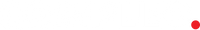Create the perfect remote workspace with smart technology
What does the ideal working space look like? Current employees no longer view “office space” in the traditional manner. They want mobility and flexibility and don’t see why work should be defined by physical space. Employees are less inclined to dissociate their working lives with their personal ones. When work needs to be done, they get it done – wherever. The optimal remote working landspace will thrive on smart technology.
Equipment and service must-haves
Collaboration: Now more often, you’ll find that employees will be geologically separate from team members. This means that they need to collaborate. The aim is to make them feel as if they aren’t working remotely. To allow teams to collaborate effectively, you can make use of great chat applications, with real-time messaging and updates, to allow team members to join forces. Some systems offer chat rooms that are highly effective for remote workers. Feeds can be arranged by topic, projects or departments. According to an article by IT News Africa: “South African companies need to move beyond basic employee collaboration tools such as email, and instead embrace a true digital workplace to drive continued productivity and competitive advantage.”
Software: Cloud-based software provides remote workers with easily accessed data and functionality. The flexibility and mobility of your organisation will be defined by how many of your applications will be accessible via the cloud. Companies need to make it more convenient for employees in any location to log in to critical systems, store files where colleagues can access them and quickly tap into company information. For more sensitive data, companies can invest in virtual private networks (VPNs). When handling private company information remotely, VPNs are a wise choice because they support flexibility while ensuring your company’s data is secure.
Printer: The ability to print from anywhere is a non-negotiable necessity for a remote worker. The ability to print and scan will help employees have a fully integrated office experience from anywhere. Multifunction printers will make your employee’s work life easier and more productive. Xerox printers, enabled with ConnectKey Technology®, can be programmed to scan documents, convert them into searchable PDFs and deliver them to the proper department in one easy step. The Xerox® Mobile Link mobile app can connect your mobile devices with the Xerox® multifunction printers in your workplace, so you can simply use your smartphone or tablet to scan documents and send them to email contacts, cloud storage, ECM applications and printers simultaneously.
Employers are beginning to realise that the working lifestyle of today is taking on a whole new meaning. According to research done by , a facility service company, “over 50% of workers now report that they work outside the main office, 2.5 days a week or more”. To keep up, employers must equip their employees with the right smart technology and improve their mobility strategy. Learn how to prepare yourself for a smart, paperless office by reading our guide