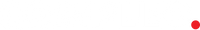Enforce the data security of your printer
Ensure the data security of your printer
An office printer doesn’t easily spring to mind when you think of a data breach. But it is a serious concern. Just think of all the company information that’s stored in a smart printer. The Ponemon Institute, a research company that conducts independent research on data protection and information security policy, states that 56% of respondents believe employees in their organisations do not see printers as a high-security risk. This could lead to a data security breach when using printers and other peripheral devices that contain sensitive and confidential information.
Advance your data security
Always assume that your printer is not secure, even if it is straight out of the box. Most companies assume that they don’t need security for their print infrastructure, which is a big mistake.
A sound security strategy begins with an evaluation of vulnerabilities. Possible vulnerabilities could be ageing hardware, a failure to implement security controls and unmanaged print environments.
The first two challenges can quickly be dealt with. When you invest in a new printer, get a partner that will advise you on how to use it for your business and suggest possible solutions to keep your business productive. However, the latter involves proper employee training. A printer does not just represent one vulnerability, it depends on the number of users it has. Each user must acquaint themselves with the necessary security protocols to keep your printing environment secure.
How to make your printer more secure
Print security depends on three major factors – securely designed hardware, software and networking. This means investing in a printer that’s designed with cybersecurity in mind. Make sure your printer stays within your network and do not connect it directly to the internet, protect it behind a firewall. You also need to limit administrative privileges on the printer and continually update your firmware, databases, software patches and updates. Print security is an ongoing process. It’s not something you implement and leave to function on its own. It requires consistent vigilance.
Important tip: Before you start working on a new printer, ensure that the old printer’s data is encrypted and erased in the internal hard drive before discarding it.
Trust our secure printers
You can rest assured that our printers have built-in security. All data that moves through and is stored in the device is secured with state-of-the-art encryption. Many of our Xerox printers support several protocols for encrypting data that moves in and out of the device, including SSL and IP Security.
Our Xerox printers feature additional network security capabilities such as the Authentication Feature. It ensures that only authorised users are permitted to use a production device.
The Role-Based Access Control feature ensures that authenticated users are assigned the role of User, Operator or Administrator. Each role has associated privileges with appropriate levels of access to features, jobs and print queue attributes.
You must take every precaution that you can in safeguarding the information on your printer. In the unfortunate event that your printer encounters a network security breach, Compleo offers a backup and disaster recovery solution to ensure that your information is not lost.
There is so much more you can do to ensure your documents are secure whether in printed or in data form. Download our document security checklist to improve your document management.